♠ 22012015 ♠ Value ♠
All of these below are created by using Adobe Photoshop CS6.
|||||||||| TASK : BASIC SHAPE ||||||||||
1. Select colours for your object. It should be gradient colour which are from the dark to light.
* It is used to create 'value' for your object.
2. Create the shape by using selection tool so that you can paint within that certain area.
* If the shape is created by using AI, drag it from AI to PS, then select Magic Wand Tool (remember to select the layer), click anywhere outside the outline, so the shape of object is selected, inverse the selected layers(dotted lines), and now you can start painting within that particular area.
3. Paint with the base colour by using brush. (middle colour from the colour you choose)
* [I=eyedropper ; B=brush] This is shortcut key to switch between the eyedropper (helps you select colour) and brush. It increases the efficiency of our progress.
4. After that, adjust the opacity and flow of the brush in order to mix the colour more naturally.
* Bigger size of the brush is better.
5. Add shadow to make it looks more 3D.
█ END RESULT █
|||||||||| PRACTICE : APPLE ||||||||||
█ END RESULT █
♠ 05022015 ♠ Portrait ♠
|||||||||| TASK : OLD MAN ||||||||||
1. Sketch the outline of the image.2. Paint the base colour.
3. Paint the medium colour.
4. Paint the detailed colour in dark blue.
5. Paint the highlight colour in light blue.
6. Use yellow to paint another highlight layer in order to have more details.
7. Use brushes to create some textures on the face.
8. Use yellow as the highlight colour for the hair and dark blue as the base colour.
9. Use dark blue and black for the shirt.
10. Erase those unnecessary lines and colours to make it looks clear.
11. Final touch up.
█ END RESULT █
♠ 12022015 ♠ Character (Texture) ♠
|||||||||| PRACTICE 1 ||||||||||
(tbc...)
|||||||||| PRACTICE 2 ||||||||||
█ END RESULT █
♠ 05032015 ♠ Matte Painting ♠
|||||||||| PRACTICE 1 : CASTLE ||||||||||
█ REFERENCE █
█ REFERENCE █
1. Put in all the castles in one image.
2. Change hue/saturation and color balance.
3. Put in all the cloud images and copy few more. Then, adjust their position.
4. Change the color of it.
5. Put in the starsky material.
6. Paint the sky color. (using the cloud color)
7. Change the overall color to blue or any other colors.
7. Change the overall color to blue or any other colors.
█ END RESULT █
|||||||||| PRACTICE 2 : BUILDING ||||||||||
█ REFERENCE █
█ END RESULT █
♠ 26032015 ♠ 2D Matte Painting ♠
█ END RESULT █
♠ 31032015 ♠ Nando's ♠
█ END RESULT █
What you see does not seem what it actually is. You cannot judge a book by its cover. Some people may feel happy with the company of others. On the flip side they might feel the opposite. Deep down inside their heart they may be weeping silently or feel isolated and alone in the heart of darkness.
Subsequently people started to mask their true self and acted the same as others.
♠ 09042015 ♠ Character Design (Final) ♠
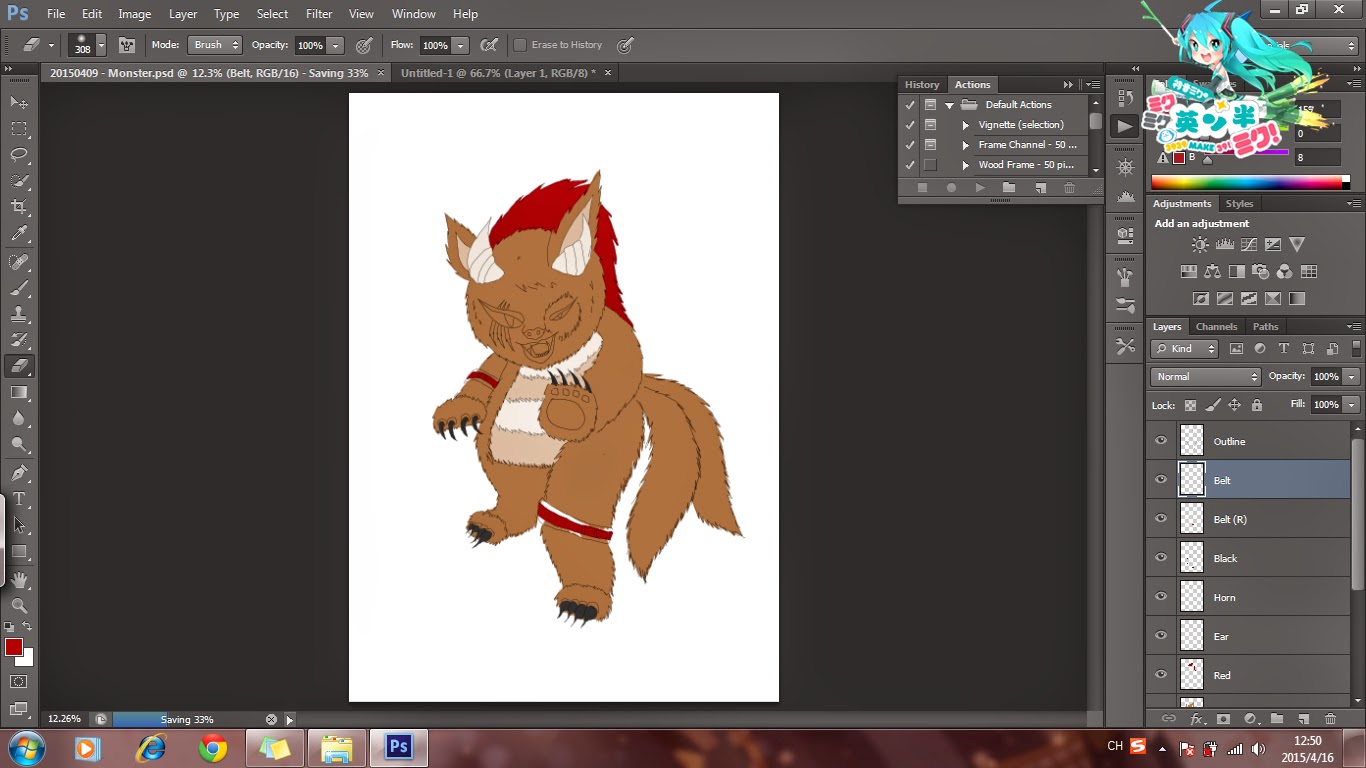
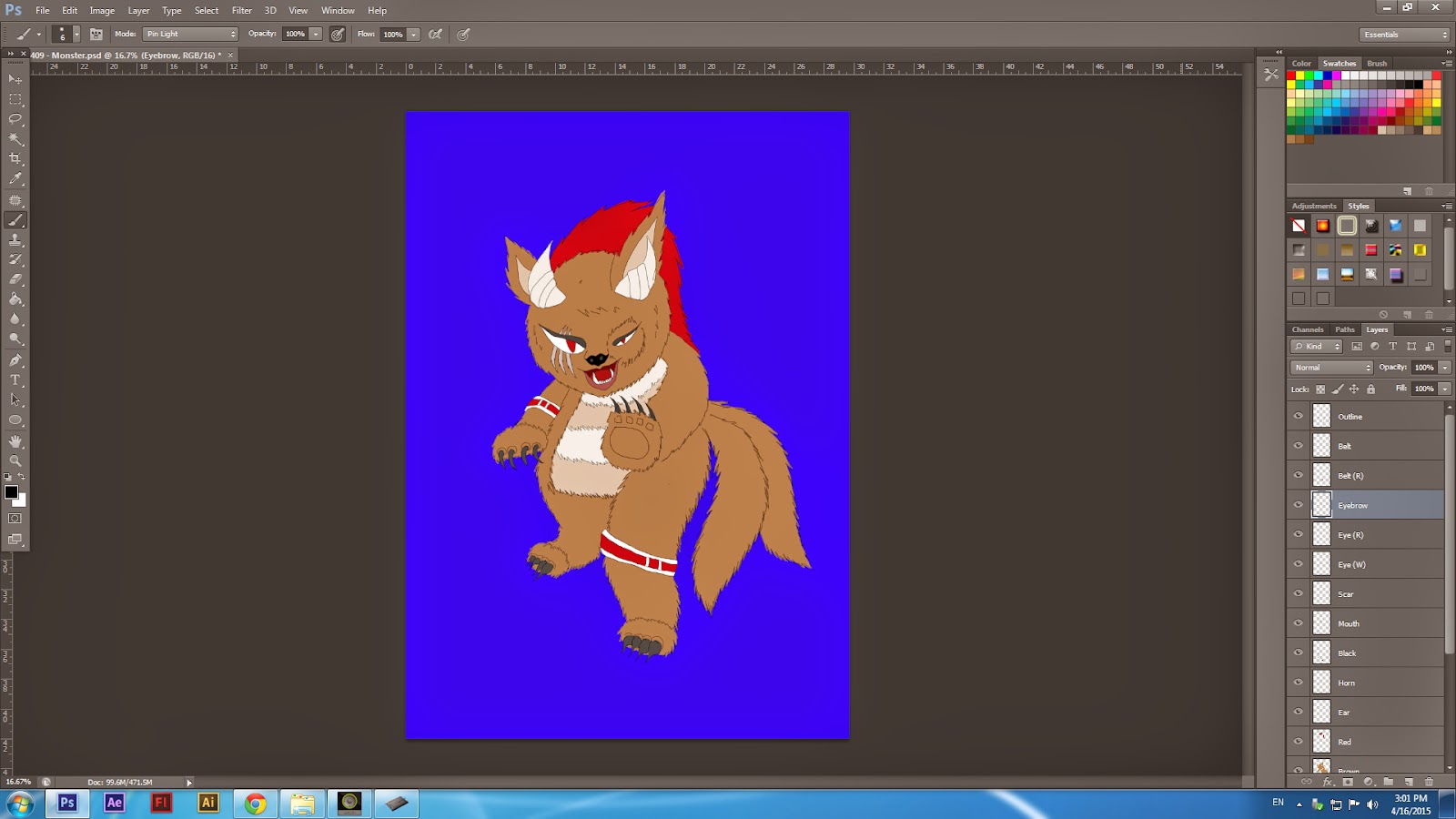
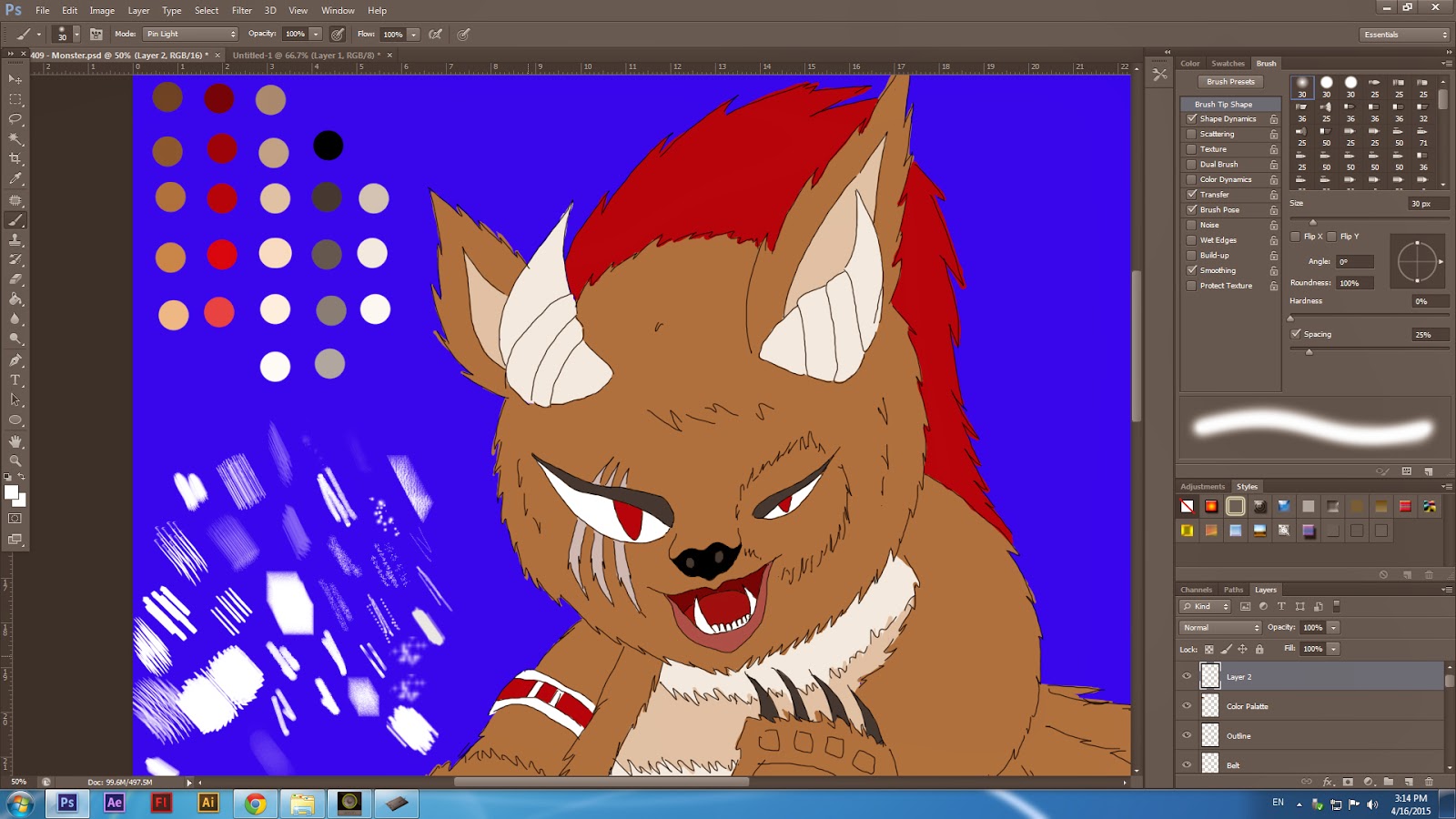
█ END RESULT █
♠ Single Colour Background ♠
♠ Matte Painting Background ♠













































































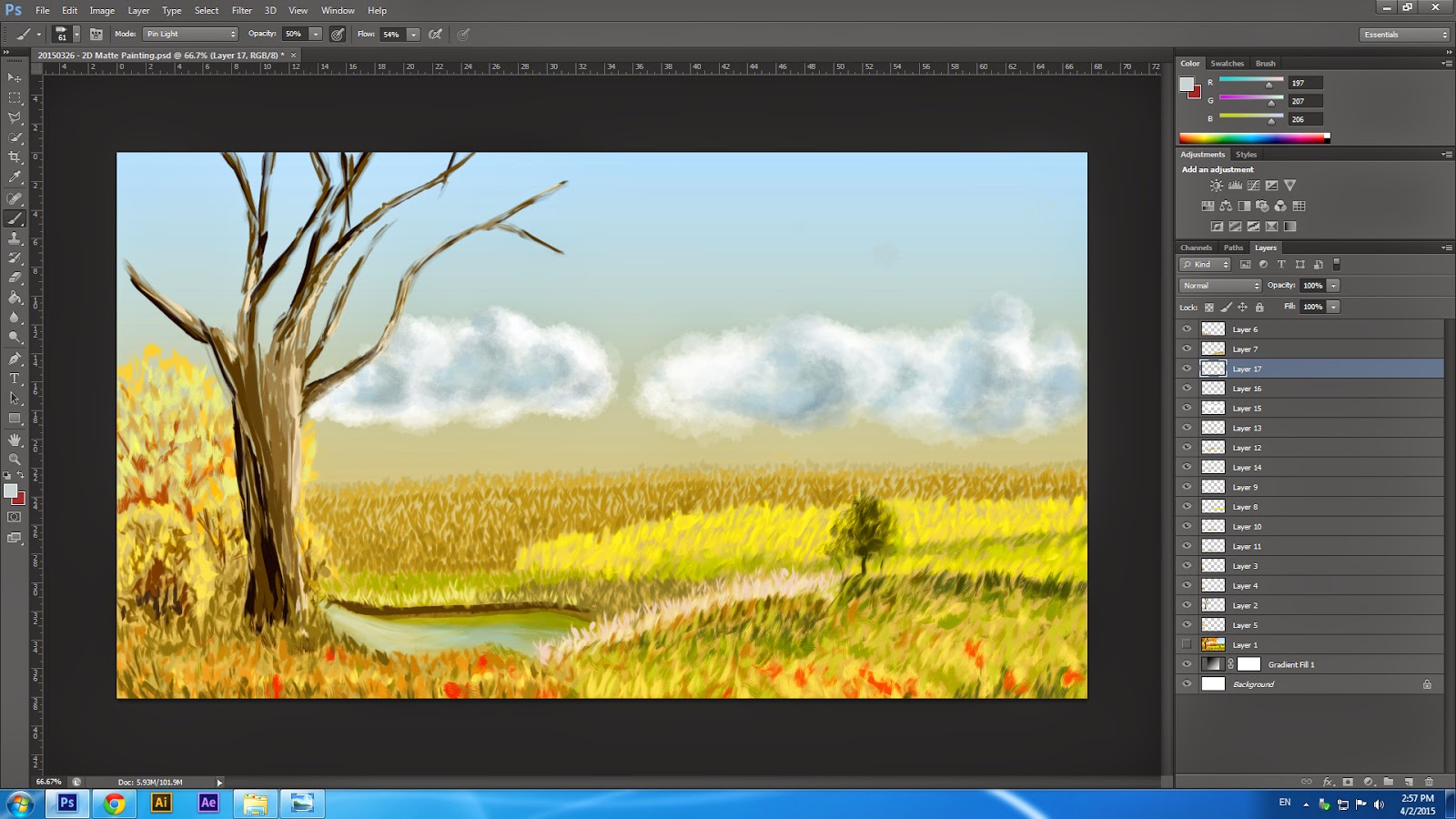
















































No comments:
New comments are not allowed.