References:
 |
| I duplicated a layer and cropped it half. Then, I duplicated that layer and flipped horizontally to make it be symmetrical. |
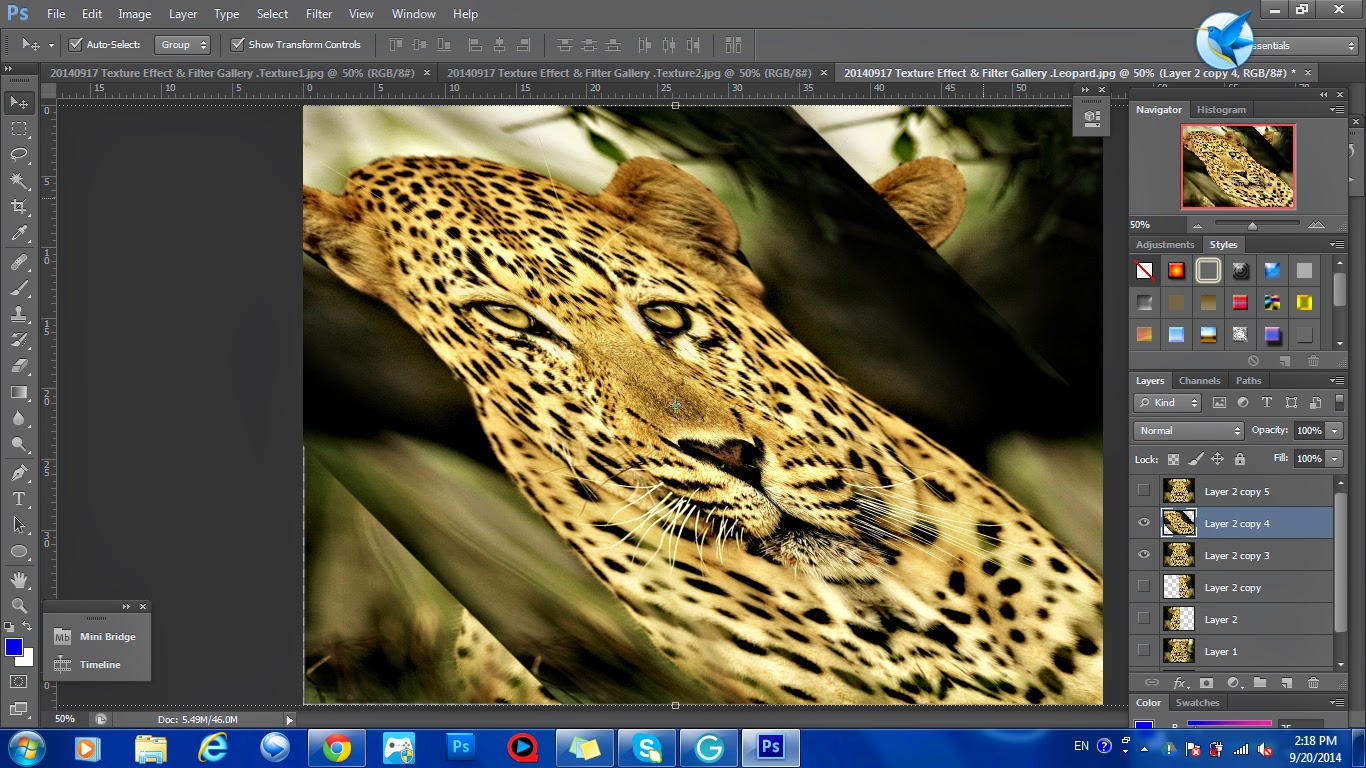 |
| Duplicate layer, skew it to 45°, then (Filter > Pixelate > Mosaic), skew it back to its original position. Duplicate another layer, apply the same effects but in different direction. |
 |
| Here is the effect after the mosaic applied. |
 |
| I added the textures on the image. |
 |
| I changed the mode and the transparency of the textures used. Besides, I also erased unnecessary parts of the textures. |
 |
| I added another texture to fill up the empty space on the side. Lastly, I changed the brightness/contrast, hue/saturation, curves & color balance of the entire image. |
End Results:
The original image is a leopard with the forest as the background and I want to make it looks like a king with the dim golden background. The effects of the textures are trying to make the leopard looks more dignified.






No comments:
Post a Comment